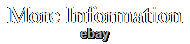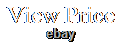- Home
- Engraving Area
- 100cm X 100cm (2)
- 12x8in (300x200mm) (32)
- 1300*900mm (5)
- 200x170mm(maximum) (5)
- 20cm X 17cm (3)
- 30*30cm (4)
- 300x200 Mm (12\ (3)
- 35\ (5)
- 35x50cm / 14x20inch (3)
- 370x310mm (4)
- 370x370mm (3)
- 390mmx410mm (6)
- 400mm×400mm (6)
- 40x28mm(maximum) (3)
- 40x50cm(maximum) (4)
- 410*400mm (3)
- 65cm*65cm (2)
- 65x50cm (9)
- 65x50cm(maximum) (52)
- 810x460mm (4)
- Other (2756)
- Laser Power
- Material
- Abs (4)
- Abs+ Aluminium Alloy (9)
- Acrylic (70)
- Aluminium (6)
- Aluminium Alloy (9)
- Aluminum (175)
- Aluminum & Copper (5)
- Aluminum + Acrylic (5)
- Aluminum Alloy (23)
- Aluminum Alloy Abs (9)
- Aluminum, Acrylic (6)
- Anodized Aluminum (21)
- Boron Silicate Glass (7)
- Glass (6)
- High Strength Steel (5)
- Metal (374)
- Non-metal (49)
- Plastic (9)
- Steel (32)
- Wood (47)
- Other (2043)
- Power
- Type
- 100w 1060 (11)
- Co2 Laser (11)
- Co2 Laser Controller (4)
- Controller System (3)
- Cutting Machine (23)
- Cutting Tool (9)
- Desktop Cnc Router (3)
- Door Signs / Plaques (10)
- Engraver (6)
- Engraving Machine (1025)
- Fireproof Box (4)
- Laser (7)
- Laser Engraver (11)
- Laser Engraving (8)
- Laser Module (7)
- Laser Power Supply (9)
- Light Box (3)
- Parts / Accessories (39)
- Tool (18)
- Usb (7)
- Other (1696)
- Working Voltage
60W Laser Engraver Laser Cutting Machine 900x600 With WIFI Lightburn Software




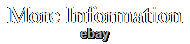
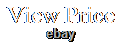
60W CO2 Laser Engraver Laser Cutter 900mm600mm. Working size: 900mm x 600mm.
Laser tube type: Co2 Glass sealed laser tube. Driver type: Microstepping stepper motor system.PC Interface: USB2.0 and USB Disk. Software: Auto laser software(Lightburn). Image form: HPGL, BMP, DXF, GIF, JPG, JPEG, DST, AI.
Package: Standard Wooden case for export. Laser Engraving software Package (English Version).
3 Reflect optics (installed in the machine). 1 Focus optics (installed in the machine). Rotary axis (You also need to pay for Motorized up and down table). What materials can the machine cut and engrave? Q: Do I need two laser machines to engrave and cut separately? A: No, the laser machines we provide are capable of both engraving and cutting. One machine alone can fulfill the two purposes. Q: Do the laser machines need to be connected to a laptop or desktop computer to work? A: Yes, either is ok.It supports Windows 10, Windows 2000, Windows XP, Win 7, and other operating systems Q: What kind of graphic format does it support? A: JPG, PNG, BMP, PLT, DST, DXF, CDR, AI, DSB, GIF, MNG, TIF, TGA, PCX, JP2, JPC, PGX, RAS, PNM, SKA, RAW, etc Q: How to distinguish laser tubes with different powers and applications? Laser tube length (relatively speaking, the longer, the bigger) 2. Laser tube diameter (relatively speaking, the thicker, the bigger) 3. The bigger a laser tube power is, the deeper the machine can cut, but its light spot is bigger.
So, it is better to use a machine with a low-power laser tube to engrave, such as 40W, 50W or 60W. Q: Is it better to increase blow to improve laser processing performance? A: For some thick materials, it works.But, when carving some other materials, you need to blow less. Q: How long will it take to learn to operate a laser machine?
A: If you are able to use some basic graphic design software, it will only take a few hours to master the operation. You just need to do some simple tests on different processing materials to know how to set the correct speed and laser power. Q: Is a laser machine in operation harmful to our bodies?
A: It is not harmful as long as the laser is not exposed directly to skin and eyes. Looking forward to long-term cooperation with you! This item is in the category "Business & Industrial\Printing & Graphic Arts\Screen & Specialty Printing\Engraving".
The seller is "bestlasershop" and is located in this country: CN. This item can be shipped worldwide.
- Model: M6090E
- Modified Item: No
- Country/Region of Manufacture: China
- Machine Operation: Electric
- Custom Bundle: No
- Material: MDF, Ply, Rubber, Acrylic, Leather, Cloth
- Type: Engraving and cutting Machine
- Engraving Method: Laser
- PC Interface:: USB2.0 and USB Disk
- Package: Standard Wooden case for export
- Max speed: 1000mm/s
- Resolution: 2500 DPI
- Image form: HPGL, BMP, DXF, GIF, JPG, JPEG, DST, AI
- Featured Refinements: Co2 Laser
- software: Auto laser software
- laser power: 60W
- Cooling system: Water pump
- Working size: 900mm*600mm
- Brand: Cutmate
- Working platform: Blade platform
- Adjust table: Motorized up/down table
- Driver: Stepper Motor
- Voltage: 110V~240V/50Hz~60Hz